I am getting following error while attempting to execute the package. I can execute individual task successfully. But whenever attempt to execute whole package it gives me error. SSIS Data flow on distributed transaction - [Execute SQL Task] Error: Failed to acquire connection "targetCon2". Connection may not be configured correctly or you may not have the right permissions on this connection.
I went through many links but nothing worked for me so starting a new thread. I checked SQL Agent Job - Connection may not be configured correctly or you may not have the right permissions on this connection?
SSIS package fail due to 'acquire connection' error
SSIS Package failing with "Failed to acquire connection" error
My distributed transaction service is running. DTC settings are correct. I am executing everything sequentially. Don't know whats wrong. I want to execute whole part in one transaction.