I've been trying for the last day to add a local project to a repository in bitbucket.
Created an ssh key, added it to the repository.
The repository is mine. I created. Yet i can't push the project. I tried tthe guide in bitbucket. the last command git push -u origin master bring up an error
I tried git push --all. It brings up a window asking for git credentials then a smaller window openssh asks for the password of the repo. I created the repo so i can share my work with my academic and professional supervisors
thanks
Edit : i tried this question question link but it didn't solve my problem