For downloading the Asynchronous image from url, use any of these library for improving the scroll performance
SDWebImage - Asynchronous image downloader with cache support as a UIImageView category.
#import <SDWebImage/UIImageView+WebCache.h>
...
[imageView sd_setImageWithURL:URL
placeholderImage:[UIImage imageNamed:@"placeholder.png"]
];
PINRemoteImage - It download a progressive jpeg and get attractive blurred updates.
For in your case, you can go for SDWebImage.
For Advance Concept, you could look into this one.
AsyncDisplayKit - Smooth asynchronous user interfaces for iOS apps
Even recently, Pinterest was built on top of AsyncDisplayKit to Keeps UIs smooth and responsive.
Read this article for more info: https://medium.com/@Pinterest_Engineering/re-architecting-pinterest-039-s-ios-app-e0a2d34a6ac2
 How to correct download images without brakes?
How to correct download images without brakes?