Is there any way to list (show in VS, write to file) all callers (objects, functions) of a function while the program is running? Possibly using the debugger?
I need to record all calls (including callers) of a function from the launch of the program to its termination.
A simple scan of the source code or the binary does not do the job because the program could operate as a server which receives requests to call the desired function.
If Visual Studio does not provide this feature, are there any other solutions to this problem?