I am trying to set pdf/A-3B using PdfAWriter in c#. But it showing error. Can Any one help me?
I am getting error during declaration of PdfAWriter.
PdfAWriter writer = PdfAWriter.GetInstance(document, ms, PdfAConformanceLevel.PDF_A_1A);
I attached the screen short of the error.