let parametersDictionary = [
"email" : "name@gmail.com",
"password" : "password"
]
Alamofire.request("http://nanosoftech.com/store/user_check", method: .post, parameters: (parametersDictionary as NSDictionary) as? Parameters , encoding: JSONEncoding.default, headers: nil).responseJSON { response in
print("response:", response.result.value)
}
I'm working in post method api and above code is not working. I'm getting nil response. But this url is working properly in postman and android studio too. What is the reason behind this issue?