i have one little issue that cant resolve myself. I want to remove second box (at bottom) in this page but when inspect CSS found that both elements are defined as :
<pre></pre>
so dont know how to handle that box, and remove it. Form in that page are generated by "User registration & user profile – Profile Builder plugin".