Does anybody know why ggplot is not showing bars in my case?
ggplot:
If I use classic, it looks like this:
my code looks like this:
style.use('ggplot')
def graph(candlestick_list):
df = pd.DataFrame(candlestick_list)
ohlc = df[['date', 'open', 'high', 'low', 'close']]
ax1 = plt.subplot2grid((6,1), (0,0), rowspan=5, colspan=1)
ax2 = plt.subplot2grid((6,1), (5,0), rowspan=5, colspan=1, sharex=ax1)
candlestick_ohlc(ax1, ohlc.values, width=0.5, colorup='g', colordown='r')
ax2.bar(df['date'], df['volume'])
UPDATE:
After restarting the computer ggplot seems to show the bar plot, but shows now gaps. This is the current ggplot: