Recently my Pixel started showing the following message:
Development Mode Active -
URLs will be routed to Dev Manager in order to launch Instant Apps locally.
Also, in settings -> apps I can see Google play services for Instant apps.
Now, when I tried wish and buzzfeed tasty so that I can run their Instant apps I was taken to their site and not in the Instant app.
I built an Instant app in Android Studio 3.0 Canary 4.
It is working fine on the emulator but when I connected my Pixel running on android 7 it shows the following error -
Side loading instant app failed: Reading bundle timed out.
and when I retry some more times it shows this -
Side loading instant app failed: Failure when trying to read bundle.
Unable to connect to Google Play Service ConnectionResult{statusCode=API_UNAVAILABLE, resolution=null, message=null}
A same question has been asked here but in this case the problem is with the emulator not a real device.
CompiledSdkVersion 25
targetSdkVersion 25
buildToolsVersion 25.0.3
Any help would be appreciated and also a list of some already published instant apps I can try.