Whats wrong in the jade template below.
When i tried to find out by converting the jade to html, i get error as unexpected Â
extends layout
block content
.container
h1 Register Page
p.lead Say something worthwhile here.
br
form(role='form', action="/register",method="post", style='max-width: 300px;')
.form-group
input.form-control(type='text', name="username", placeholder='Enter Username')
.form-group
input.form-control(type='password', name="password", placeholder='Password')
button.btn.btn-default(type='submit') Submit
Â
a(href='/')
button.btn.btn-primary(type="button") Cancel
br
h4 info
My design looks something like:
I am using pug for VS code to beautify the code and format it.