I'm using a VM with HANA Express 2 SP 01. On a small test cluster I installed the Hortonworks Data Platform 2.6 with Spark 1.6.3, and also added HANA Vora 1.4 and the Spark Controller 2.1.
I followed the SAP Vora Installation and Administration guide: https://help.sap.com/http.svc/rc/f09ec811fe634f588647c342cac84c38/1.4/en-US/SAP_Vora_Installation_Admin_Guide_1.4_en.pdf until chapter 2.9. Everything works fine, but the Zeppelin part with the %jdbc interpreter:
%jdbc
select * from sys.tables using com.sap.spark.engines
============================================================
java.lang.NoSuchMethodError: org.apache.hive.service.cli.thrift.TExecuteStatementReq.setQueryTimeout(J)V
...
Here I get a NoSuchMethodError. However, if I follow the instructions in the next chapter (2.9 Connect SAP HANA Spark Controller to SAP Vora), I'm also not able to add a table from the Vora DataSource to my HANA Express Database. See also this screenshot: