I am using the desktop version of Postman at a client site to test an API. However, I am unable to access any SSL sites in Postman, such as the Git Hib API: https://api.github.com/users/karlgjertsen
However, I can make the same API call through Chrome, so this is Postman specific.
I assume it is down to proxy settings, but I am not sure how to view or update these in Postman. Has anyone had any experienced something similar?