throw new Exception("Test");
only Throws
I can't get my Text in there...
I also tried
throw new ArgumentException("Test");
and with a try catch and without.
But it is my written throw that makes the window.
Edit: Im working my way around so it is not possible that the throw comes.