I am making an windows form application in which i am overlaying an image during a webcam stream from the laptop. the overlayed image is showing absurd colours. it is showing alot of pink colour. is there anything i can do to make the overlayed image look properly. i am using the camera_Net Library to connect to the webcam suggestions for overlaying an image during during a webcam video shall also be appreciated.
here is my code to draw the image
string filepath = @"E:\office\lux desktop app\Camera_Net-master\Camera_Net-master\Samples\CameraControlTool\water_PNG3290.png";
Bitmap bitmap1 = new Bitmap(filepath);
g.DrawImage(bitmap1, new Rectangle(400 , 0, 250, 600));