I would like to style the window border of Sublime Text 3, while keeping my system's main theme unchanged. More precisely just changing the color of the respective window border would suffice to my purposes.
I am using Linux Mint 18.1 Cinnamon 64 bit.
I have been under the assumption that window borders are under the sole influence of the desktop environment itself. Yet, I learnt otherwise when I came across Komodo IDE/ Komodo Edit by the developer Active State.
In the image below, you can clearly see that Komodo's window border is of a distinct blue style. The window border not only features a different color scheme than that of my system's theme, but also its controls vary in type, position and style.
How can I achieve a similar individual styling for Sublime Text or other application then?
UPDATE: The issue of changing Sublime's title bar is already one of discussion in the Sublime community. (core issue 1804). It appears Sublime does not currently support customization of its title bar. Yet, this does not rule out that a theme limited to just Sublime Text might be set via the Linux desktop environment.