I have some rules for work in outlook 2013 - however following my laptop crashing the other day, I can no longer run any rules, they simply do not work (I don't even get a debug notification). Upon checking my macros, I found that when I tried to click on any scripts I have and I keep getting the message 'This action is not available in the current mode'. The option to create a new script has disappeared from the rule list too.
So far I have tried: -Using the outlook 2016 fix by running the registry fix DWORD 1 (There is nothing out there for 2013). I have restarted my Pc and it still has not changed a thing. -System restore to a previous date. This has literally changed nothing.
I'm a little stuck. I have attached screenshots to further explain exactly what I am experiencing.
Thanks,
Rachael
Some information has been whited out due to confidentiality.
Trust Centre Settings: