In our SAP System, we automate the GuiTree control quite often, via SAP GUI Scripting API. In the left column, there is a Description. In the second column, there is an icon containing a tooltip.
With this code, I can read the text of each node:
/*ID is the SAPFEWSELib.GuiComponent.Id of the SAPFEWSELib.GuiTree; SAPWindow is the mainwindow
of SAP of type SAPFEWSELib.GuiMainWindow*/
SAPFEWSELib.GuiTree GT = (SAPFEWSELib.GuiTree)SAPWindow.FindById(ID);
foreach (string key in GT.GetAllNodeKeys())
{
System.Console.WriteLine("Key " + key + " contains " + GT.GetNodeTextByKey(key));
}
Is there a possibility to access the second column too?