Aim:
How can I animate a UIView that I want to expand to fill the whole screen. The UIView needs to expand in smooth, even and balance way while it animates.
I have one red square positioned on screen, starts small then expands to fit the screen. (Image 1.)
let subview = UIView()
subview.backgroundColor = .red
subview.frame = CGRect(x: 60, y: 200, width: 50, height: 50)
self.view.addSubview(subview)
Question:
In Swift 2 and Swift 3, using an
animateWithDuration, how do I animate the the red squareUIViewexpanding in a balanced and even manner in all directions to fill the whole screen?UIView.animateWithDuration(1.0, delay: 0, options: nil, animations: { ????? }, completion: nil)
Image 1: