I really need some help here. So I am using one Jquery Steps PlugIn. Now in this PlugIn when we go to the last tab it has a button name as "Finish" when clicked calls "onFinishing" Method.
onFinishing: function () {
var loadedPrefix = MyNamespace.loadedPrefix;
var inputBoxPrefix = $('#SitePrefix').val();
$.ajax({
type: 'POST',
url: '/Settings/IsPrefixExists',
data: { newPrefix: inputBoxPrefix, prefixLoadedFromDB: loadedPrefix },
success: function (data) {
// do some stuff here
}
},
error: function () {
DisplayError('Failed to load the data.');
}
});
}
Now above works perfectly fine. But my manager wants me to have two button there. One as "Save" and another as "Submit". And clicking on each of them will perform a different action. But this plugin has only one "Finish" button. And it is getting generated via PlugIn's Javascript code. Can I somehow use JQuery/Javascript to have one more button there, and write some code against it.
JS FIDDLE SAMPLE: JS FIDDLE SAMPLE
I want something like below
Image 2:
SAMPLE Example: JS FIDDLE