I have 3 projects 1- Javascript SPA 2- Web API Project, 3- IdentityServer with EF Core
I started debugging API and Identity Server and successfully get the jwt token but, when I try to get value from API method which has Authorize Attribute I get an error:
WWW-Authenticate →Bearer error="invalid_token", error_description="The audience is invalid"
I could not found any property about audience in auth options. This is my configuration in API project
app.UseIdentityServerAuthentication(new IdentityServerAuthenticationOptions
{
ApiSecret="secret",
Authority = "http://localhost:5000",
ApiName="fso.Api",
RequireHttpsMetadata = false,
});
And my Config.cs file in Identity
public class Config
{
public static IEnumerable<ApiResource> GetApiResources()
{
return new List<ApiResource>
{
new ApiResource()
{
Name = "fso.Api",
DisplayName = "feasion API",
Scopes =
{
new Scope("api1"),
new Scope(StandardScopes.OfflineAccess)
},
UserClaims =
{
JwtClaimTypes.Subject,
JwtClaimTypes.EmailVerified,
JwtClaimTypes.Email,
JwtClaimTypes.Name,
JwtClaimTypes.FamilyName,
JwtClaimTypes.PhoneNumber,
JwtClaimTypes.PhoneNumberVerified,
JwtClaimTypes.PreferredUserName,
JwtClaimTypes.Profile,
JwtClaimTypes.Picture,
JwtClaimTypes.Locale,
JwtClaimTypes.IdentityProvider,
JwtClaimTypes.BirthDate,
JwtClaimTypes.AuthenticationTime
}
}
};
}
public static List<IdentityResource> GetIdentityResources()
{
return new List<IdentityResource>
{
new IdentityResources.OpenId(),
new IdentityResources.Email(),
new IdentityResources.Profile(),
};
}
// client want to access resources (aka scopes)
public static IEnumerable<Client> GetClients()
{
return new List<Client>
{
new Client
{
ClientId = "fso.api",
AllowOfflineAccess=true,
ClientSecrets =
{
new Secret("secret".Sha256())
},
AllowedGrantTypes = GrantTypes.ResourceOwnerPassword,
AllowedScopes =
{
StandardScopes.OfflineAccess,
"api1"
}
}
};
}
}