I am trying to install Mantis 2.5.1 with PHP 7.0.15 and MS SQL Server 2012. The database is already created and user has db owner permission. Pre-installation check has no errors, but when I try to install database, I get an error as:
SQLState: 08001 Error Code: 67 Message: [Microsoft][ODBC Driver 11 for SQL Server]Named Pipes Provider: Could not open a connection to SQL Server [67]. ....A network-related or instance-specific error has occurred while establishing a connection to SQL Server. Server is not found or not accessible. Check if instance name is correct and if SQL Server is configured to allow remote connections. ...
I have checked the following already:
- Named pipes is already enabled on sql server.
- I have copied php_sqlsrv_7_nts_x64.dll and php_pdo_sqlsrv_7_nts_x64.dll to php extension directory, and enabled them as extensions in PHP manager in IIS 7.
- Connection to sql server is possible with same credentials (tested using conn.udl)
Settings in config_defaults_inc.php
$g_hostname = 'Driver={SQLServer};SERVER=server;DATABASE=dbname;UID=username;PWD=password;';
$g_db_username = 'username';
$g_db_password = 'password';
$g_db_type = 'odbc_mssql';
What could I be missing? Pls help.
"; }else{ echo "Connection could not be established.
"; die( print_r( sqlsrv_errors(), true)); } – sprisoner Jul 05 '17 at 13:34