Executing the following command:
docker build -m 3g --memory-swap -1 -f MyDockerfile .
And I'm getting this:
Solving package specifications: .....Killed
The command '/bin/sh -c conda update -y --all && conda install -y -c menpo m
enpo && conda install -y -c menpo menpofit && conda install -y -c menpo
menpodetect && conda install -y -c menpo dlib && conda install -y -c men
po opencv3 && conda install -y joblib && pip install pyprind && pip
install colorlog' returned a non-zero code: 137
From googling, my understanding is that the OS is killing my running process here due to running out of memory. I have 8gb on my host machine, and I can see that I am not going over 4gb used. I added the memory switches above, to no discernible effect.
Since I'm running this on Win7 and the older docker toolbox, am I being limited by Oracle's VM VirtualBox?