I am unable to understand why my Update Query takes only the value in the last row and puts it in all other, in the same column.
Here are pictures:
So, I need to calculate percent(PBrojProdPoTip), given BrojProdPoTip and VkBrojProdPoTip which is the sum.
PBrojProdPoTip = BrojProdPoTip * 100 / VkBrojProdPoTip
If you try the last value, 244 out of 18248 gives 01.34%
P = 244 * 100 / 18248 = 1.34%
What do I do wrong? Why it takes only one value?