I have completed training a simple linear regression model on jupyter notebook using tensorflow, and I am able to save and restore the saved variables like so:
Now I'm trying to use the model on an android application.
Following the tutorial here, I am able to get to the stage where i import the tensorflow library like so:
Now I'm at the point where I want to give the model an input data and get a output value.(Refer to application flow below) However, they are using a .pb file(no clue what this is) in their application. In the 4 files:
that i got from saving my model, i do not have a .pb file which left me dumbfounded.
What the application does: Predicts the SoC with a pre-trained tensorflow model using user's input value of height. Whereby, the linear regression equation is used: y = Wx + b
y - SoC
W - weight
x - height
b - bias
All variables are float values.
Android application flow:
User inputs height value in textbox, and presses "Predict" button.
Application uses the weight, bias & height values of the saved model to predict SoC.
Application displays predicted SoC in textview.
So my question is: how do I import and use my model in Android application using android studios 2.3.1?
Here are my ipynb and csv data files.