I have written a RESTful API using Apache Jersey. I am using MongoDB as my backend. I used Morphia (v.1.3.4) to map and persist POJO to database. I tried to follow "1 application 1 connection" in my API as recommended everywhere but I am not sure I am successful. I run my API in Tomcat 8. I also ran Mongostat to see the details and connection. At start, Mongostat showed 1 connection to MongoDB server. I tested my API using Postman and it was working fine. I then created a load test in SoapUI where I simulated 100 users per second. I saw the update in Mongostat. I saw there were 103 connections. Here is the gif which shows this behaviour.
I am not sure why there are so many connections. The interesting fact is that number of mongo connection are directly proportional to number of users I create on SoapUI. Why is that? I found other similar questions but I think I have implemented there suggestions.
Mongo connection leak with morphia
Spring data mongodb not closing mongodb connections
My code looks like this.
DatabaseConnection.java
// Some imports
public class DatabaseConnection {
private static volatile MongoClient instance;
private static String cloudhost="localhost";
private DatabaseConnection() { }
public synchronized static MongoClient getMongoClient() {
if (instance == null ) {
synchronized (DatabaseConnection.class) {
if (instance == null) {
ServerAddress addr = new ServerAddress(cloudhost, 27017);
List<MongoCredential> credentialsList = new ArrayList<MongoCredential>();
MongoCredential credentia = MongoCredential.createCredential(
"test", "test", "test".toCharArray());
credentialsList.add(credentia);
instance = new MongoClient(addr, credentialsList);
}
}
}
return instance;
}
}
PourService.java
@Secured
@Path("pours")
public class PourService {
final static Logger logger = Logger.getLogger(Pour.class);
private static final int POUR_SIZE = 30;
@POST
@Consumes(MediaType.APPLICATION_JSON)
@Produces(MediaType.APPLICATION_JSON)
public Response createPour(String request)
{
WebApiResponse response = new WebApiResponse();
Gson gson = new GsonBuilder().setDateFormat("dd/MM/yyyy HH:mm:ss").create();
String message = "Pour was not created.";
HashMap<String, Object> data = null;
try
{
Pour pour = gson.fromJson(request, Pour.class);
// Storing the pour to
PourRepository pourRepository = new PourRepository();
String id = pourRepository.createPour(pour);
data = new HashMap<String, Object>();
if ("" != id && null != id)
{
data.put("id", id);
message = "Pour was created successfully.";
logger.debug(message);
return response.build(true, message, data, 200);
}
logger.debug(message);
return response.build(false, message, data, 500);
}
catch (Exception e)
{
message = "Error while creating Pour.";
logger.error(message, e);
return response.build(false, message, new Object(),500);
}
}
PourDao.java
public class PourDao extends BasicDAO<Pour, String>{
public PourDao(Class<Pour> entityClass, Datastore ds) {
super(entityClass, ds);
}
}
PourRepository.java
public class PourRepository {
private PourDao pourDao;
final static Logger logger = Logger.getLogger(PourRepository.class);
public PourRepository ()
{
try
{
MongoClient mongoClient = DatabaseConnection.getMongoClient();
Datastore ds = new Morphia().map(Pour.class)
.createDatastore(mongoClient, "tilt45");
pourDao = new PourDao(Pour.class,ds);
}
catch (Exception e)
{
logger.error("Error while creating PourDao", e);
}
}
public String createPour (Pour pour)
{
try
{
return pourDao.save(pour).getId().toString();
}
catch (Exception e)
{
logger.error("Error while creating Pour.", e);
return null;
}
}
}