I am open vim in tmux in development, There is problem that when i using j to move page down, the color schema will lose, I record my operation as a video and uploaded to youtube:
https://www.youtube.com/watch?v=ejNf2TPSc4E
normally the color schema should be following:
but when I trying to use j to move down, the spaces without contains words will lost and become white:
I am using stonewashed theme