I have a custom UIView and I add it to my ViewController like this:
let myCustomView = Bundle.main.loadNibNamed("MyCustomView", owner: nil, options: nil) as! MyCustomView
myCustomView.layer.cornerRadius = 10
myCustomView.layer.masksToBounds = true
I round the corners of the view. But I am wondering, is there a way to move this logic of rounding the corners inside the MyCustomView class?