Using Express to serve a Vue.js webpack app, I am receiving the following error after deploy:
 Is my code for serving the app is the issue here?
Is my code for serving the app is the issue here?
app.use(helmet())
app.use(express.static(path.resolve(__dirname, '../client/dist/static')));
app.all('*', (req, res) => {
res.sendFile(path.resolve(__dirname, '../client/dist', 'index.html'));
})
Otherwise isn't express.static supposed to automatically assign content types to the static files?