We have a asp.net website hosted on IIS and If my application runs for more than a day,it uses more than 4 GB and stays like that.Currently we have a set a recycling as a work around. I am in the process of finding out the root cause of the leak using debugdiag.
Edit:
I tried to use windbg by following this but manual analysis did not really help.But I found out that debugdiag's automated analysis can tell you which .net obejcts are consuming most objects .Following these articles and this from Microsoft
Was expecting to see .net information like this  but instead I got the error "Your browser settings are currently prohibiting this report's scripts from running"
but instead I got the error "Your browser settings are currently prohibiting this report's scripts from running"
I followed this and this article but the analysis is not giving much details on .NET and this is a pure .NET application.I was expecting to see Memory consuming .NET objects and GC details etc.