So I was playing with transactions, and I have tried to subtract the funds from one transfer it to another. As you can see from the picture, the first update query wasn't successful...Unlike the second one, which executed successfully. Now, what I was expecting is, that when I hit the commit, I wouldn't see any changes. But that wasn't the case. Also, I have use START TRANSACTION (it implicitly sets autocommit to 0), rather than BEGIN command.
Here is the output of this:
What I am missing here?