I am creating pentaho jobs
- In first set variable box i am passing value sysdate the first dfp job working perfectly.
- In second set variable box i am passing value sysdate+1 ,so sysdate+1 file is picked correctly to process but second dfp job only getting error.
Is this logic is possible in pentaho Jobs?