I am working on a sketching tool with the help of threejs. This tool should allow users drawing cubes at any direction. I partially achieved this but still when I scale an object at negative direction the face colors get inverted. I am looking for a solution to avoid color inversion. mean the cube should be the same at both positive and negative scaling.
Please kindly help..!!
Thanks in advance.
Scaling at positive direction.
Scaling at negative direction.