The Access-Control-Allow-Origin header expect only one origin, or a wildcard (*).
The error you mentioned in the question's comment ("The 'Access-Control-Allow-Origin' header contains multiple values ... but only one is allowed") clearly indicates that there are multiple values in Access-Control-Allow-Origin header, or there are multiple Access-Control-Allow-Origin headers.
To fix the issue, there should be only one Access-Control-Allow-Origin header, with only one origin value.
As mentioned in the question: "This used to work". I guess this issue is caused by accidentally add additional Access-Control-Allow-Origin header in the server configuration.
For reference, please check the W3C specification:
A resource can have one Access-Control-Allow-Origin header defined. The header must match the following ABNF:
Access-Control-Allow-Origin = "Access-Control-Allow-Origin" ":" ascii-origin | "*"
ascii-origin = ASCII serialization of an origin