I am currently attempting to add the BluetoothManager private framework to my xcode project, but it is always ending up as a failure. I've downloaded all of the files already from NST's github but it's pointless if I don't know what to do with them.
I've seen some tutorials on having to add the files directly inside the XCode.app file but that doesn't seem to work anymore. Simply linking the frameworks in the project returns a Mach-O linker error and after setting up a search path it tells me that UIKit cannot be found.
Can anyone please give me some details steps on how to get the private framework to work? There really isn't that much information on this online, and if there is it's outdated.