Anybody has this issue before? I do not know how to explain so please see the picture here:
Thank you so much for your time and your help!
Anybody has this issue before? I do not know how to explain so please see the picture here:
Thank you so much for your time and your help!
Install Babel for your sublime
http://www.storybench.org/install-babel-packages-sublime-text-3/
Also had this problem for some time. Tried all kind of sublime plugins with custom syntax but non worked.
Finally found this on babel-sublime's git.
In a nutshell:
JavaScript (VSCode).tmLanguage) to Sublime Text's User folderYou should now see the new syntax in the Command Palette.
Mine looks like this: React/Typescript, Flow Type
Hope this helps.
add some packages for sublime like below link, as there is no direct support react syntax:
https://github.com/facebookarchive/sublime-react
or check this link
You can now simply install the Naomi package:
https://github.com/borela/naomi
All in one package, you get support for:
I had this issue and found that it works if you put a semicolon after your closing bracket of the type definition.