Ok, so I've been trying to position a line on my iPhone 6s+ and my iPad 2. The line was added in an SKCamera (I don't know if that effects it or not). Here is the code for the line:
var leftWall = SKSpriteNode()
leftWall.size = CGSize(width: 1, height: 10000)
leftWall.position = CGPoint(x: 0, y: 0)
leftWall.color = UIColor.red
leftWall.physicsBody = SKPhysicsBody(rectangleOf: CGSize(width: leftWall.size.width, height: leftWall.size.height))
leftWall.physicsBody?.affectedByGravity = false
leftWall.physicsBody?.isDynamic = false
leftWall.physicsBody?.categoryBitMask = groundGroup
leftWall.physicsBody?.collisionBitMask = ballGroup
leftWall.physicsBody?.contactTestBitMask = 0
theCamera.addChild(leftWall)
Okay, so the x position is 0,0 right? Here is how it looks on my iPhone 6s+: As you see, the line is in the middle?
As you see, the line is in the middle?
Here is how it looks on my iPad 2:
I just don't understand why the position of the line is completely different.. Please help me!