I am trying to use GLScene (a third-party FireMonkey component for C++Builder and Delphi). I downloaded the zip, and in it, among other things, are .bpl files for use in C++Builder. When I try to install the package in my project (a C++Builder multi-device application) under Component > Install Packages... > Add, I get this error:
My directory structure:
The _Installation directory and the Readme's are not very helpful. I have tried the other .bpl files and also tried importing all of them at once, but the same error occurs. How do I fix this?