I am using SketchUp to import from models. No matter what I do I get those Mesh grid lines for each of my model as shown in the picture below:
Is there anyway to remove those because they are even exported to the final DAE format model.
When I export to DAE format using SketUp I see the following DAE file preview: