We have an App Under Test which is using frames, and seems to be ignoring standards. (Image 1-3.)
Problem: I need to force an onClick() event inside the page, because TruClient does the click() event, but the onClick() doesn't fire. We're using a "Navigate" step as a workaround for one, but cannot use that for other steps.
Code of interest viewed in IE 11 is:
<html>
<head>
<title>Revenue Management System</title>
<meta name="GENERATOR" content="Microsoft FrontPage 4.0">
<meta name="ProgId" content="FrontPage.Editor.Document">
</head>
<frameset rows="43,*" cols="*" frameborder="NO" border="0" framespacing="0">
<frame src="html/top_pannel.htm" name="top" scrolling="NO" noresize >
<frameset cols="153,*" frameborder="auto" border="0" framespacing="0">
<frame src="html/LP_index.htm" name="menu" scrolling="auto" noresize >
<frame src="html/main.htm" name="maindata">
</frameset>
</frameset>
<noframes><body>
</body></noframes>
</html>Using Developer tools, we can see (Picture 4, not able to copy & paste from Internet Exploder Dev Tools.)
Also: Seems I cannot use JavaScript to access the main window, burrow into the frames, and use a getObjectByID() on the various links which are not responding correctly. Tried a "Evaluate JavaScript on Object", but that hasn't seemed to work.
Wondering if I can use the technique here -->FrameBreaker to get around it? But that doesn't get me into the main window, as when I check with:
var x = window.frameElement;
window.alert(x);
The alert returns "null". So, top level frame, I believe.
I've been working with jquery (window.alert($("#slideMenu_0").text()); failed evaluation in "run step" mode), and
var x = document.getElementsByTagName("a");
window.alert(x);
doesn't want to return anything, and neither will
var element = document.getElementById('slideMenu_0');
or
var x = document.getElementsByClassName("clA0");
Also of note, I have no Admin permissions to the machine, though LoadRunner runs under elevated privileges.
Would appreciate any insight. We have 4 items so far that need a quick fix on this; unfortunately, I'm the best we've got right now. ;-)
Please advise if images did not upload - behind a firewall by paranoid schizophrenics