I want to draw a scatterplot with the colormap of my choice.
My code:
# Create a scatter plot.
scatter = axes[1][1].scatter(
fourth.VALP, # First value to use.
fourth['TAXP'].map(taxp_convert), # Second value.
s = fourth['WGTP'].map(MinimizeSize), # Size of each point is its WGTP value
and minimizing the size
c = fourth.MRGP, # Color of each point is its MRGP value.
marker ='o')
However, I want the color to be like this:
I only know that the c parameter in axes.scatter is responsible for color, but I don't know how to change it to the desired color.