ARToolKit is a library to create augmented reality aplications. I wanna know how to create Android AR apps and I have chosen this tool for this. I'm using Android Studio SDK in Windows7 and I have downloaded and unzip the ARToolKit5-bin-5.3.2-Android and then I have imported and proved the ARSimple example that is included in that package. Well then, I wanna research into RA by myself creating my own app. For that, I need to add the ARToolKit package to my project and like this I can use the AR classes and methods, but I don't known how do it. Please, is anyone there that can help me?
Thanks in advance!