Cassandra newbie here. I have just set up a proof of concept single node machine on Red Hat Linux. I finally got all of the permissions correct and started up the machine. I then created a keyspace called harvard, issues the use command to switch into harvard, and then created a table called hmxpc.
I then wanted to import a .csv file. I placed the .csv file in the cassandra folder just for simplicity, chmod 755 the file, and issued the following:
copy hmxpc (course_id, userid_di, certified, explored, final_cc_cname_di, gender, grade, incomplete_flag, last_event_di, loe_di, nchapters, ndays_act, nevents, nforum_posts, nplay_video, registered, roles, start_time_di, viewed, yob) from 'cassandra/HMXPC.csv' with header=true;
When I run it, I get the following error:
[Errno 13] Permission denied: 'import_harvard_hmxpc.err'
What am I doing wrong?