I am using 2 XBee pro S1, I want to read the packets received by the co-ordinator on my PC , it is enabled with API_2 and all other connections are done properly, I can see the packets with XCTU, I am using the python xbee library , but it gives no output :
The Code :
import serial.tools.list_ports
from xbee import XBee
import serial
ports = list(serial.tools.list_ports.comports())
for p in ports: #print the list of ports
print p
def toHex(s):
lst = []
for ch in s:
hv = hex(ord(ch)).replace('0x', '')
if len(hv) == 1:
hv = '0'+hv
hv = '0x' + hv
lst.append(hv)
def decodeReceivedFrame(data):
source_addr_long = toHex(data['source_addr_long'])
source_addr = toHex(data['source_addr'])
id = data['id']
samples = data['samples']
options = toHex(data['options'])
return [source_addr_long, source_addr, id, samples]
PORT = '/dev/ttyUSB0'
BAUD_RATE = 9600
ser = serial.Serial(PORT, BAUD_RATE)
print "Serial ports initialised...."
xbee = XBee(ser,escaped=True)
print "XBee object created"
while True:
try:
response = xbee.wait_read_frame()
sleep(0.5)
decodedData = decodeReceivedFrame(response)
print decodedData
print "data decoded"
except KeyboardInterrupt:
break
ser.close()
The port number and baudrate are connect, I change it to the appropriate portnumber every time I replug the coordinator to my PC. My output looks like :
Serial ports initialised....
XBee object created
It stays like that and gives no output, even if I see the RX led blinking. Below is the code written with only pyserial :
import serial
from time import sleep
port = '/dev/ttyUSB0'
baud = 9600
ser = serial.Serial(port, baud)
data = ""
while True:
try:
while ser.in_waiting:
sleep(1)
data = ser.read()
print data
except KeyboardInterrupt:
break
ser.close()
It gives the following output.
Could someone kindly help.