I created a hexbin plot using the following code in Python:
df.plot(kind='hexbin', x='NO2', y='pre', gridsize=40, sharex = False)
and I get this figure,

I want to change the ranges of input x and y from default to [0,100]. I used the following line:
ylim = [0, 100], xlim =[0, 100]
However, with these lines added my figure gets distorted and mapped to a 100 by 100 grid with blank spaces appear on edges as below.
How can I change the input x and y range and not just distort the existing figure?