All. I develop my Daydream app in Android Studio.
I need to get permission(READ & WRITE). so I used permission request dialog.
but Daydream didn't recommend my way so I want to below flowchart.
Current My Code
Start app -> Permission Check(2D Activity onCreate) -> Permission Popup
-> VR Main start(VR onCreate)
I want to this flowchart
Start app -> VR Main start(VR onCreate) -> Permission Check
-> move 2D Activity & Permission Popup(2D oncreate) -> VR Main (VR onResume)
I found this method(exitFromVr). but I don't know how am i write code. If you have example code, Please let me know.
My English is not good so I need to your kind help. Thank you.