As pointed out here in @Anthony Mattox (and many other posts), to set the rendering mode of an image set in Assets.xcassets, just simply select that image and pick Template Image option in Render As of Attributes Inspector.
How come do I always see No Selection in my Attributes Inspector no matter what image I choose: image set, or sub-images.
What should I do in order to display the options in Attributes Inspector for a selected image?
My XCode: Version 8.3.3 (8E3004b)
Regards