In my JSQMessagesViewController, when I load incomming message bubbles, So In that blue bubbles beginning getting space how can remove that space whether anything need to disable??
Asked
Active
Viewed 304 times
1
-
It's depend on how you set your custom cell UI and constraints – Ayman Karram Jun 29 '17 at 08:31
-
I have referred the following URL no need to custom UI https://github.com/jessesquires/JSQMessagesViewController – vara Jun 29 '17 at 08:38
2 Answers
2
The following line will remove the blank space from beside the bubbles:
self.collectionView.collectionViewLayout.incomingAvatarViewSize = CGSize.zero
Matt
- 688
- 5
- 15
1
This White space is for Avatar container If you want to delet this I think you can try to modify in JSQMessagesCollectionViewCellIncoming.xib and JSQMessagesCollectionViewCellOutgoing.xib files by deleteing the Avatar container View and move the Bubble container to right.
Before :
After :
Ayman Karram
- 116
- 4