I am working on an application where i am using a UITableview with custom tableviewcell on XIB.
My problem is, I have placed textfield on tableviewcell through xib. I am accesing this custom cell in my viewcontroller class which is having a tableview. Here below is my code for cellForRowAtIndexPath: method.
- (UITableViewCell *)tableView:(UITableView *)tableView cellForRowAtIndexPath:(NSIndexPath *)indexPath
{
static NSString *STI=@"STII";
AnalysedScreenCell *cell = (AnalysedScreenCell *)[tableView dequeueReusableCellWithIdentifier:STI];
if (cell == nil)
{
NSArray *nib = [[NSBundle mainBundle] loadNibNamed:@"AnalysedScreenCell" owner:self options:nil];
cell = [nib objectAtIndex:0];
cell.accessoryType=UITableViewCellAccessoryNone;
}
cell.selectionStyle = UITableViewCellSelectionStyleNone;
cell.txtDetails.delegate=self;
cell.txtDetails.text = [countArray objectAtIndex:indexPath.row];
[cell.txtDetails setTag:1];
[cell.txtDetails addTarget:self action:@selector(textFieldDidChange:) forControlEvents: UIControlEventEditingChanged];
cell.txtName.delegate=self;
cell.txtName.text = [nameArray objectAtIndex:indexPath.row];
[cell.txtName setTag:2];
[cell.txtName addTarget:self action:@selector(textFieldDidChange:) forControlEvents: UIControlEventEditingChanged];
cell.txtDate.delegate=self;
cell.txtDate.text = [dateArray objectAtIndex:indexPath.row];
[cell.txtDate setTag:3];
[cell.txtDate addTarget:self action:@selector(textFieldDidChange:) forControlEvents: UIControlEventEditingChanged];
return cell;
}
But when I try to scroll the tableview, the textfields in the table view goes into another cell. I also tried to set a reuseable identifier to it, but its not working.
Here is the image of my problem