this question may be repeated from enter link description here but the vales in my situation are alpha numeric. I would like to find number of unique materials that I received in specific calendar week with specific type.
Attached is the image. Kindly provide your suggestion.Thanks