I am getting an error upon installing docker on azure virtual machine.
m/c configuration: azure vm, windows 10 enterprise, Intel 2.4 GHz, 7 GB RAM, 64-bit operating system, x64-based processor. I went through a few blogs and they asked me to enable nested virtualization on azure vm as follows.
Set-VMProcessor -VMName MobyLinuxVM -ExposeVirtualizationExtensions $true
But this also didn't help and the virtual m/c MobyLinuxVM failed to start. I have installed Hyper-V and Container components from windows features. But the error shows "because one of the Hyper-V components is not running" whereas all the components of Hyper-V are running. I checked the task manager performance tab and I don't see the virtualization option there. I can't modify the virtualization settings in the BIOS as I am installing docker on an Azure VM. Also I tried disabling the windows firewall but that didn't help. So how to run docker on azure virtual m/c windows 10 enterprise.